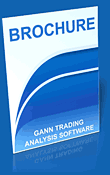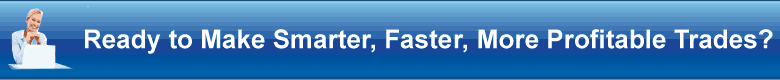

Documentation Brochures Examples Disclaimer Privacy WD Gann
NEWSLETTER
Join our mailing list and stay in touch with the latest GATE news and research
![]()
Download Brochure
An Alternative way (within GATE) to Finding the "Current" Time Cycles at work in the Market
In addition to using the Gate Matrix (which is shown in the brochures) -- Here is an alternative way in which you can utilize the information available to you within the GATE software toolkit
In your GATE Software - Use the Housekeeping Option on the Main Gate Menu, Select the Files tab and Open the File 10 - Turning Point Master. Select the TP Gate sheet.
Here you will find the Current Time cycles (for different time frames.
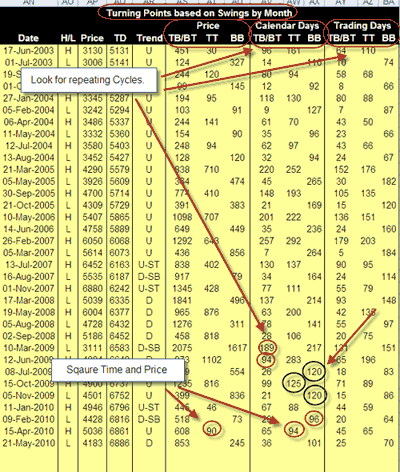
The ranges shown include Price, Calendar Days and Trading days
Top-Bottom/Bottom to Top, Top to Top, Bottom to Bottom.
If you closely examine the time cycles - you may quickly pick up any repeating cycles that are currently active in the market. In your analysis - include 50%, 100% and 200% of the numbers you are examining.
Study the Larger time cycles (Monthly/Annual) for the bigger picture. (Example using the SPI (Share Prime Index - Australia)
You can quickly pick up if any Cycles are repeating .. In this example you can see the
94-94 time cycle repeating
120 time cycle repeating
Price and Time squaring (within a small tolerance)
If you use GATE - why not look at the Quarterly and ANnual tables to see if you can identify the even larger time cycles that may be working and assist you in identifying the next major swing.
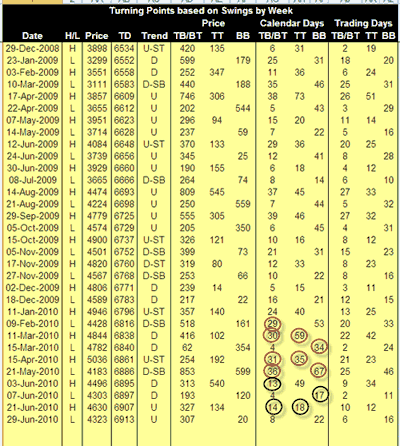
Next - Study the shorter time cycles (Weekly) to identify the these cycles
With the data available in GATE - it is easy to identify current cycles.
You can now use these Cycles in the GATE Calendar and Day Count Calendar --
The GATE Calendars will automatically Cl
uster Dates (that is show cycles calculated forward from a number of previous swings and show when these dates fall due within the same Future Calendar Day)
TRADE with Confidence -- TRADE with Knowledge ---
(I will show a Day Count Cluster in a future posting)
Make Sure you visit the Web Site on a regular basis to see further Updates